How to Draw a Scanner
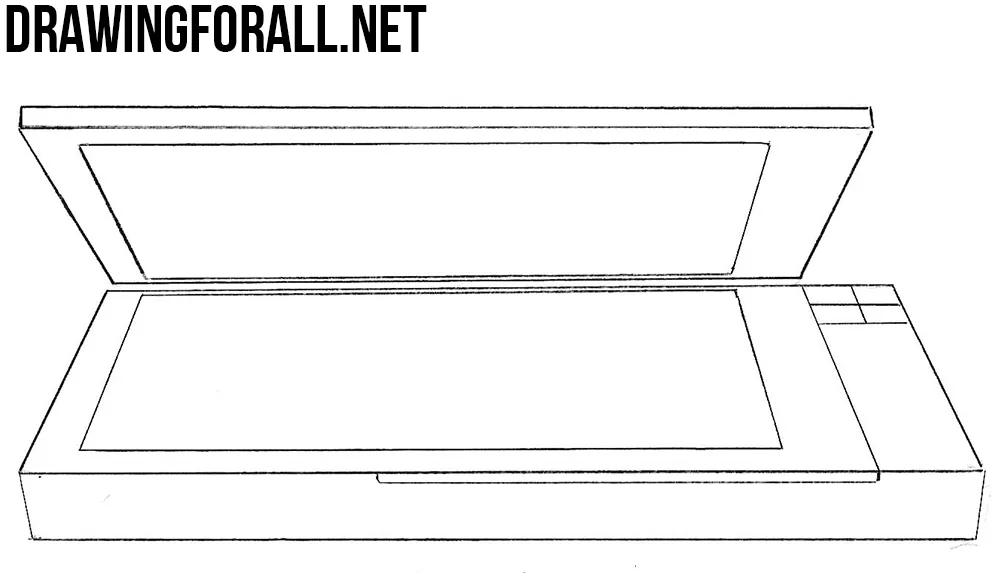
In this drawing lesson, the team of DrawingForAll will tell you how to draw a scanner step by step.
Step 1
Using straight lines draw a figure similar to a wide trapezoid.
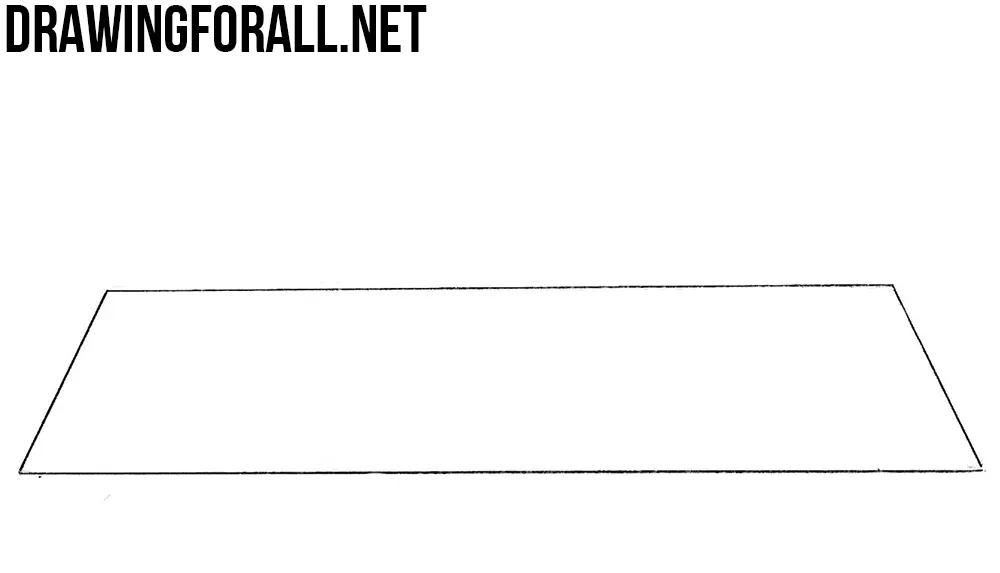
Step 2
Under the figure from the previous step draw a long rectangle.
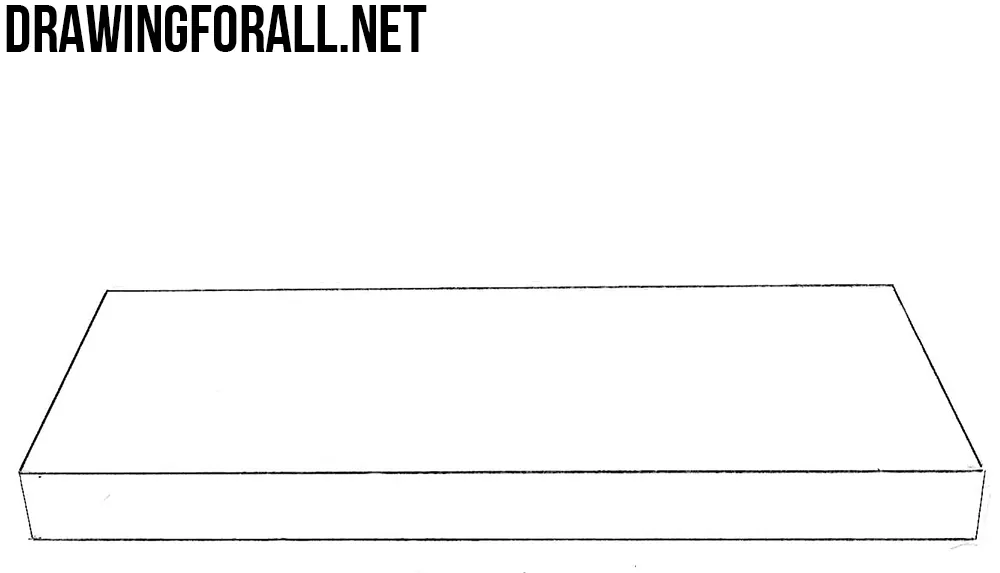
Step 3
In the upper part we draw another figure similar to a trapezoid.
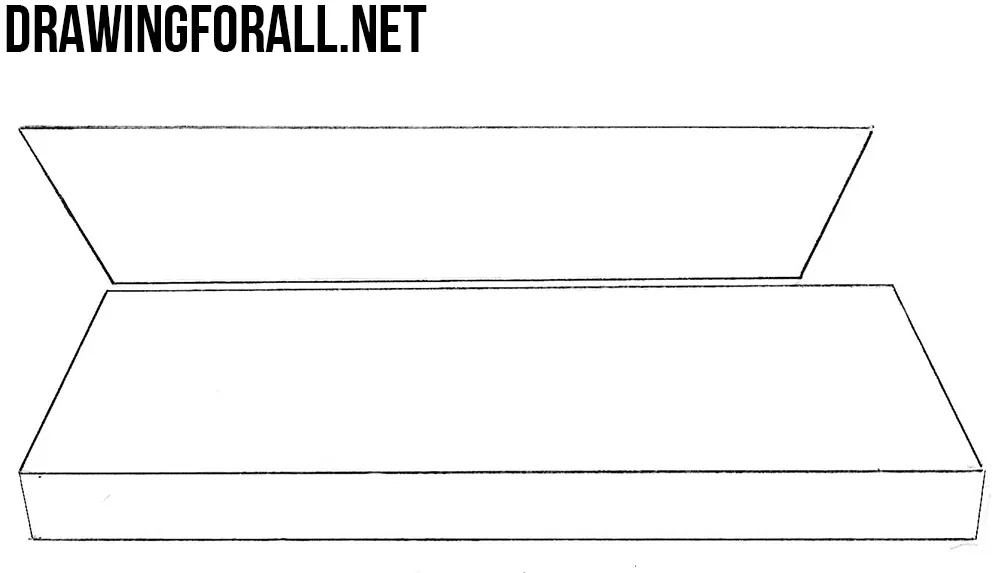
Step 4
By analogy with step 2 draw a long rectangle at the top of the trapezoid from the previous step.
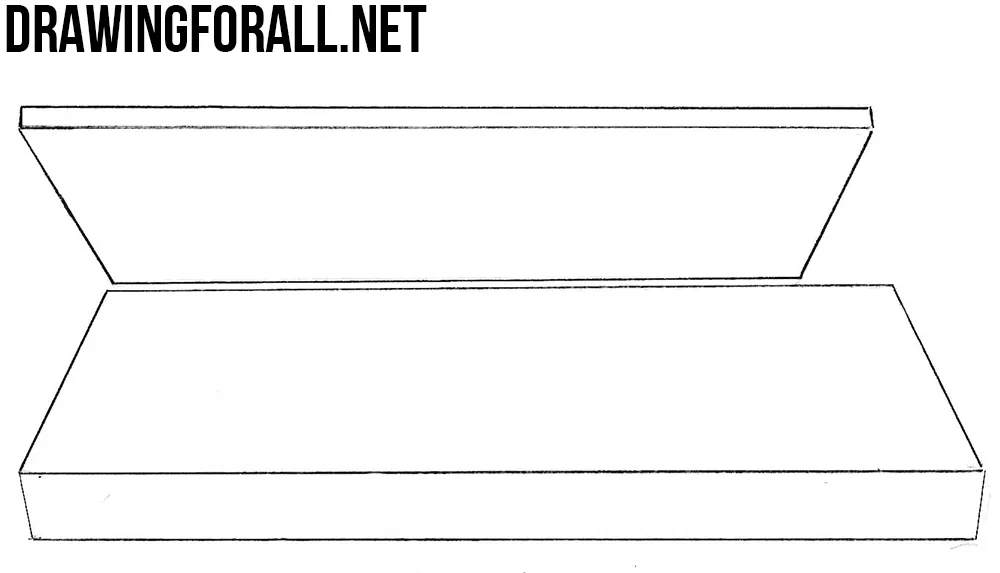
Step 5
In the top and bottom half of the printer draw the work area.
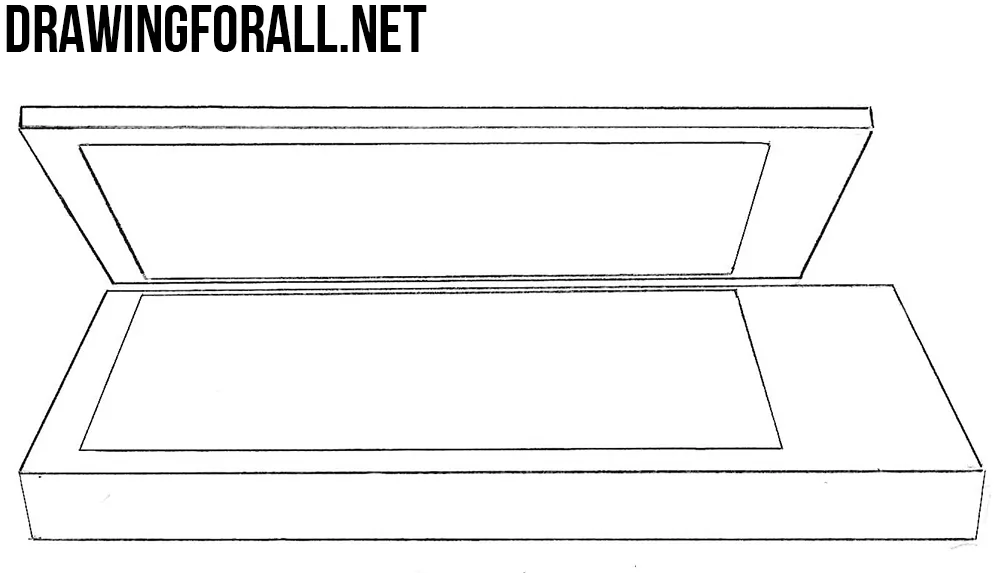
Step 6
And in the last step of the lesson about how to draw a scanner draw buttons and control details.
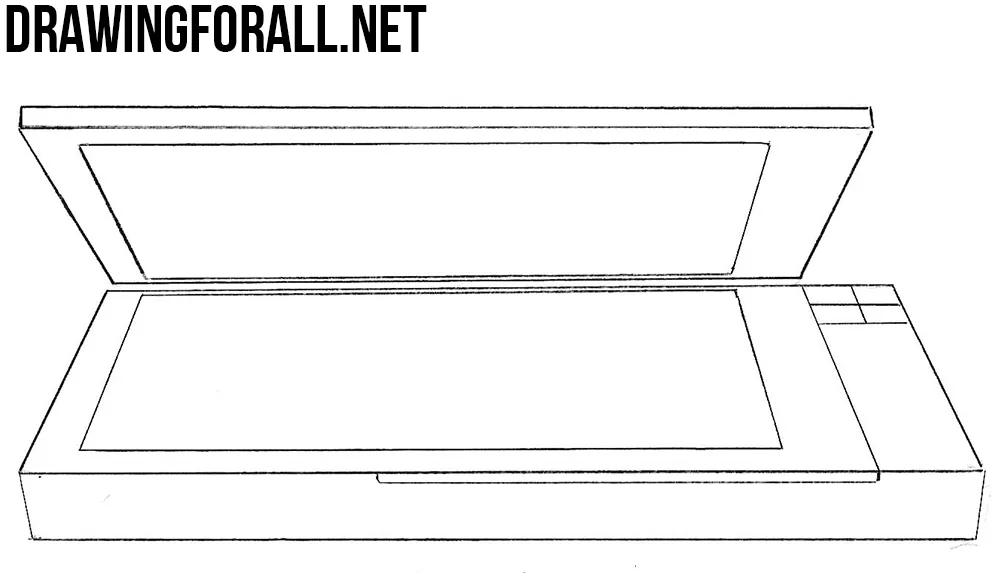
It was simple enough, because we used simple lines and strokes. Approximately the same simple lines we used in drawing lessons about iPhone, Microwave and Washing Machine. If you are not yet subscribed to us on social networks, then we hope that you will do this and share this lesson.

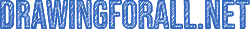

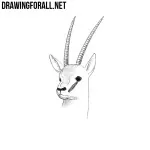




Wow it is so much easy way to draw I like it thanks for ur help
Very nice picture