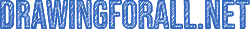How to Draw a Google Pixel 2 XL

On our website there are a lot of drawing lessons about different iPhones. But today we decided to make a lesson about the strongest competitor of Apple in the smartphone market. So, as you have already guessed, in this lesson we will talk about how to draw Google Pixel 2 XL.
Step 1
First, draw a tall rectangle. In general, all smartphones now look like rectangles.
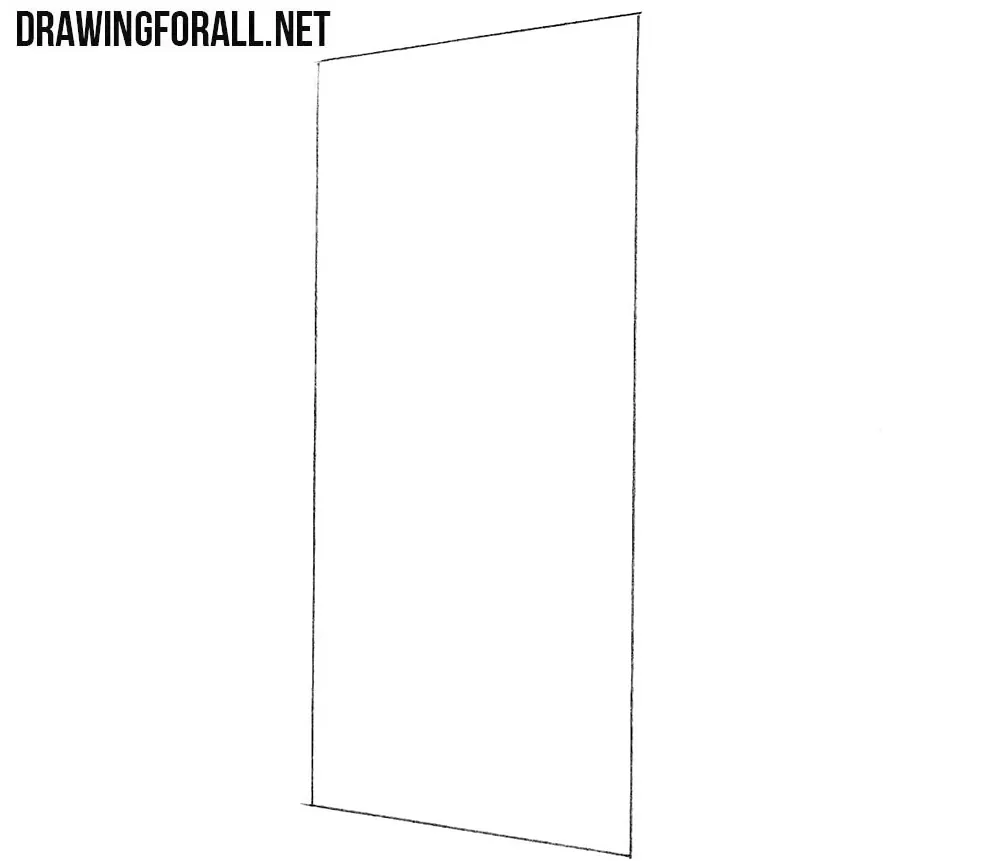
Step 2
Now round off the angles. Note that the angles that are closer to us look more rounded than those that are slightly further.
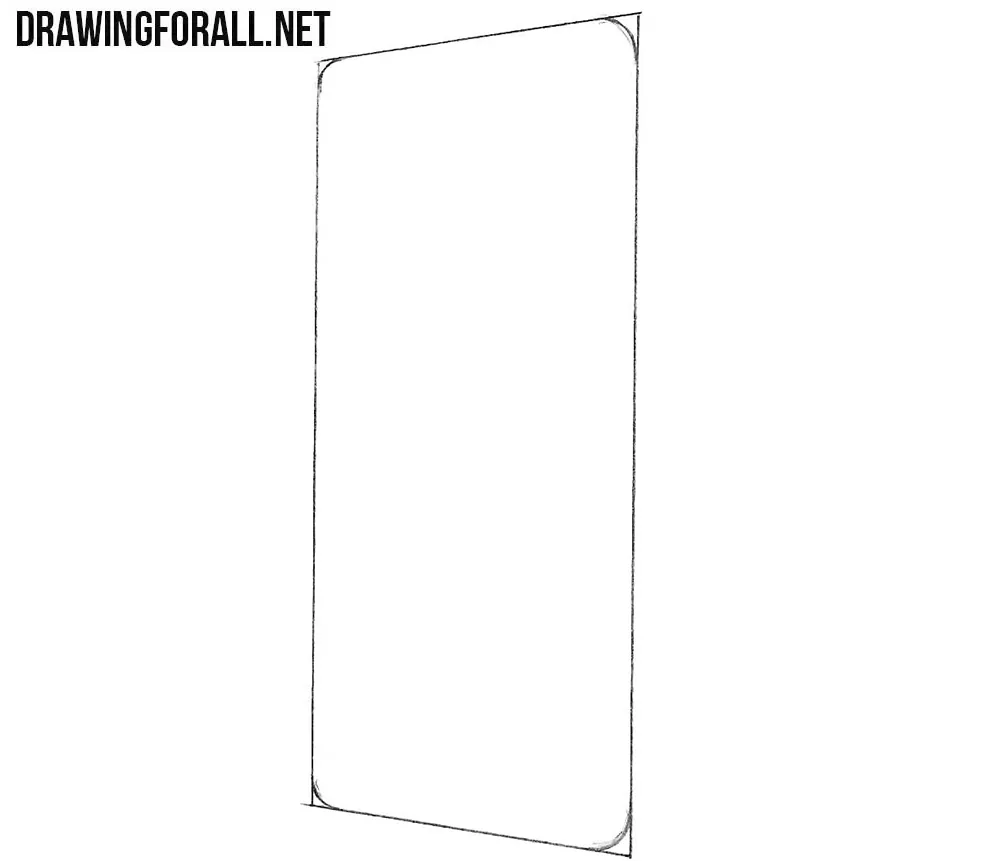
Step 3
The simplest step is an already simple lesson on how to draw a Google Pixel 2 XL. Here we will only need to erase excess lines of corners.
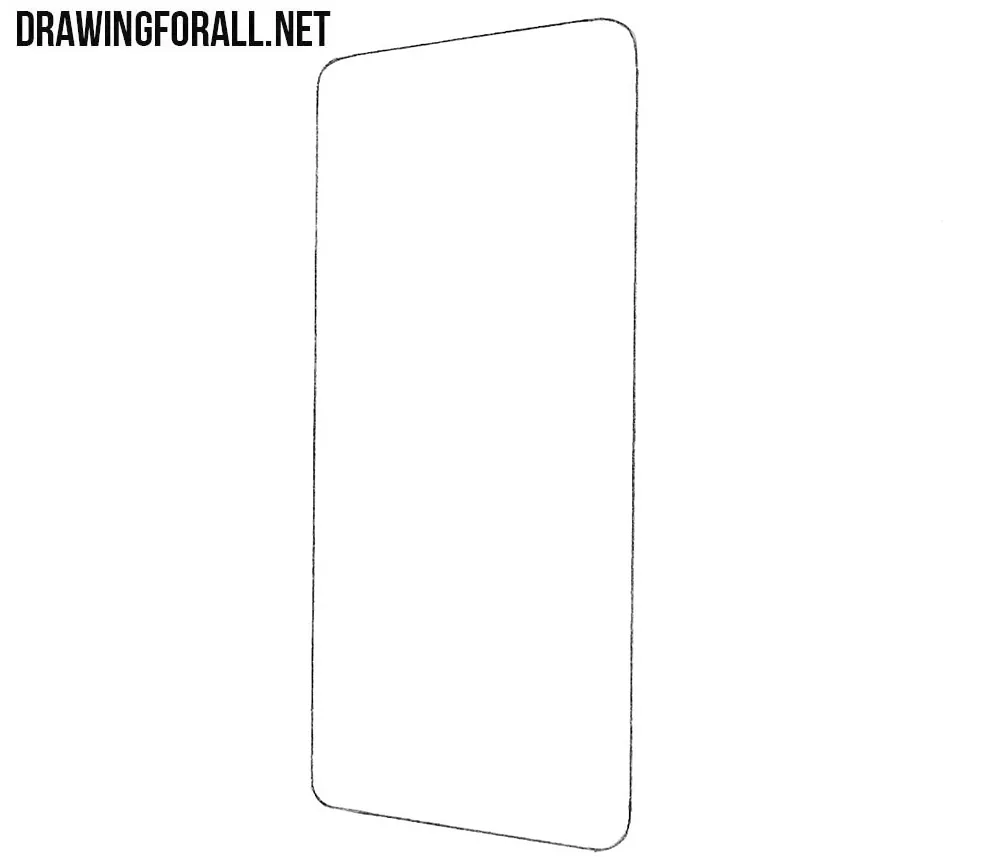
Step 4
Now inside the contours of the body draw the outlines of the screen. Pay attention that the angles of the screen should also be rounded.
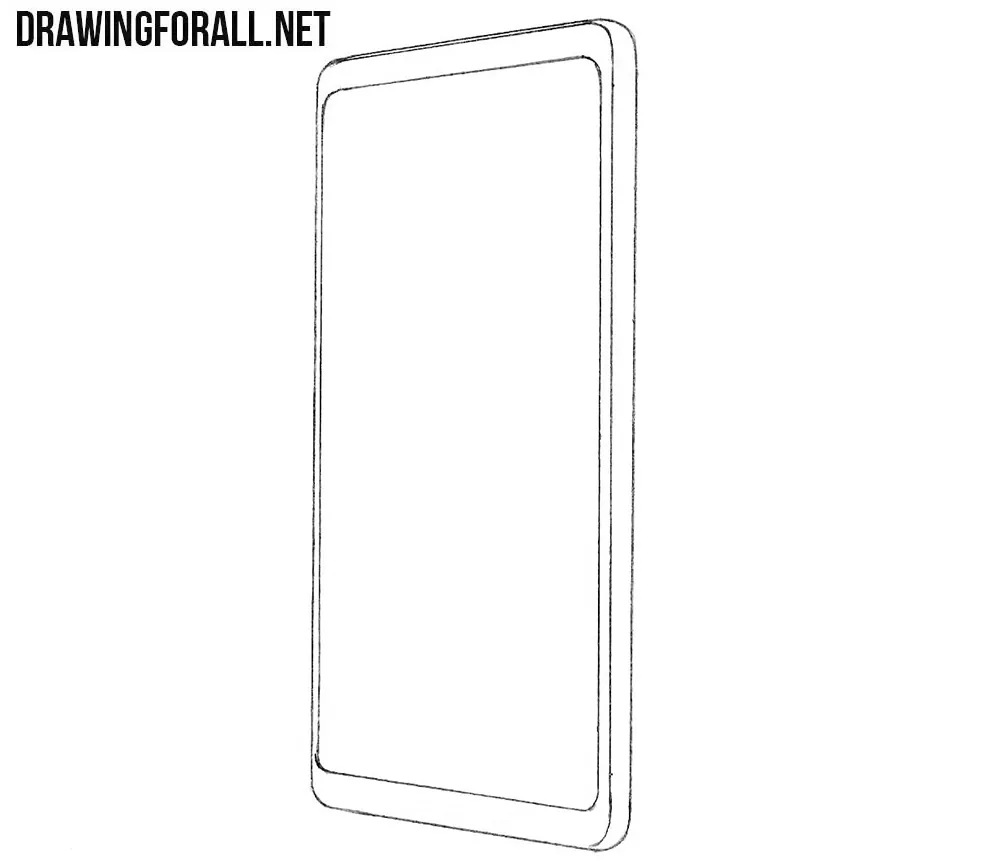
Step 5
Above the screen we draw a speaker, and under the screen a microphone. On the side of the body of our Google Pixel draw buttons.

Step 6
Now let’s give some volume to our smartphone. With the help of a pair of smooth and light lines draw glare on the screen. Add shadows with light hatching.

Note that these days all smartphones have become very similar to each other. It is a flat rectangle with a pair of buttons on the side surfaces. So if you learn to draw one smartphone, then you will not be difficult to draw other smartphones using your knowledge, because differences only in small details. So, the lesson is over, and you only need to share it with your friends and subscribe to us on social networks.