How to Draw a Phone for Beginners
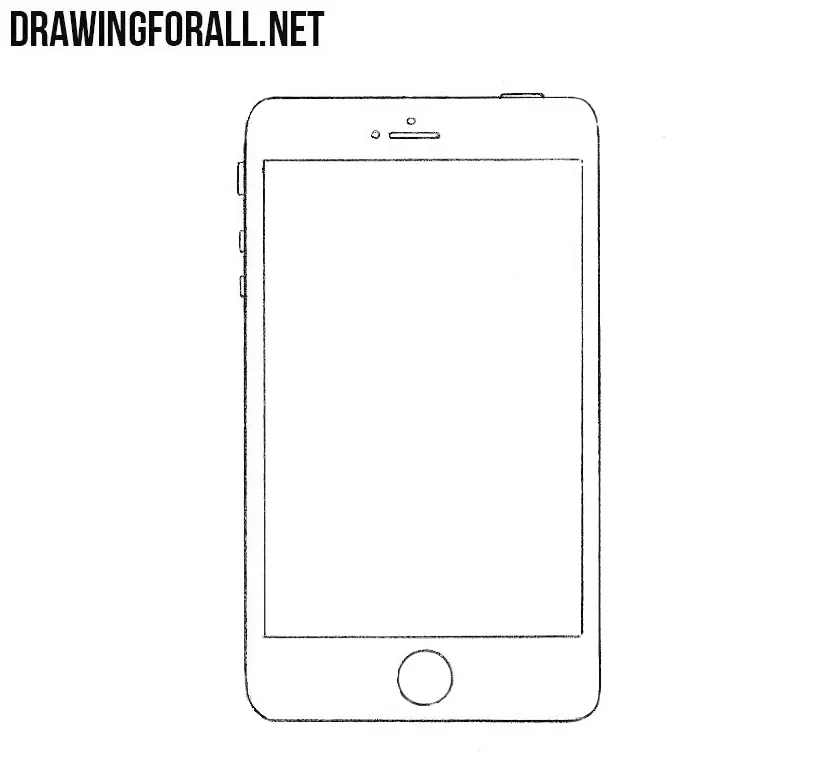
Hello everyone and welcome to DrawingForAll. In this drawing tutorial we will tell you how to draw a phone for beginners. Recall that this lesson is a continuation of topic of articles about drawing electronics for beginners. And in the previous lesson we showed you how to draw a tablet for beginners.
Step 1
So, let’s first outline an ordinary rectangle. This is the main outline of our smartphone. By the way, did you notice that all smartphones have become very similar to each other?
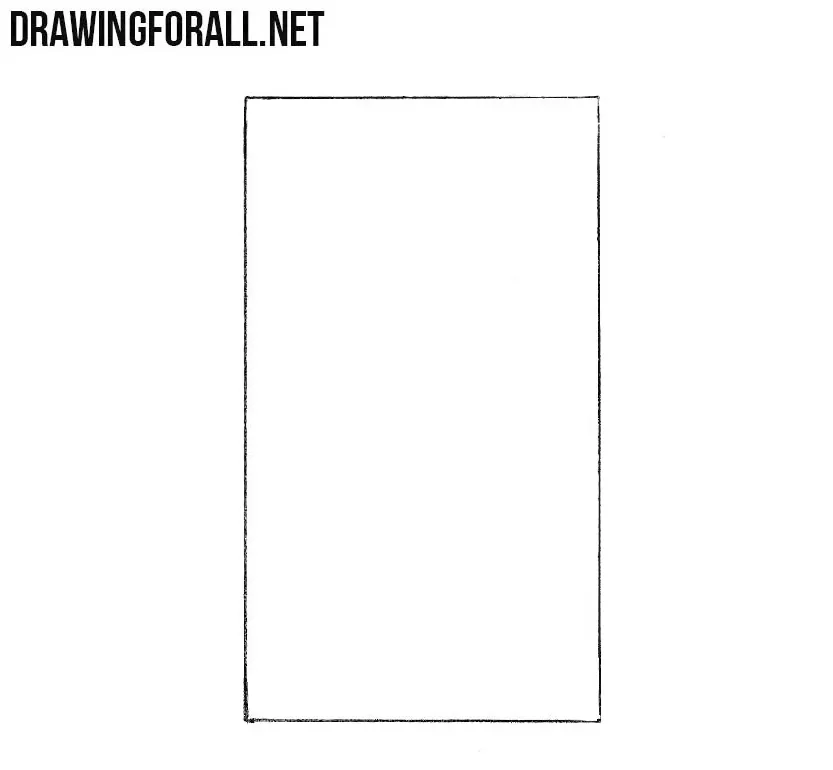
Step 2
Draw another rectangle. It should be a little narrower and much shorter than the rectangle from the previous step.
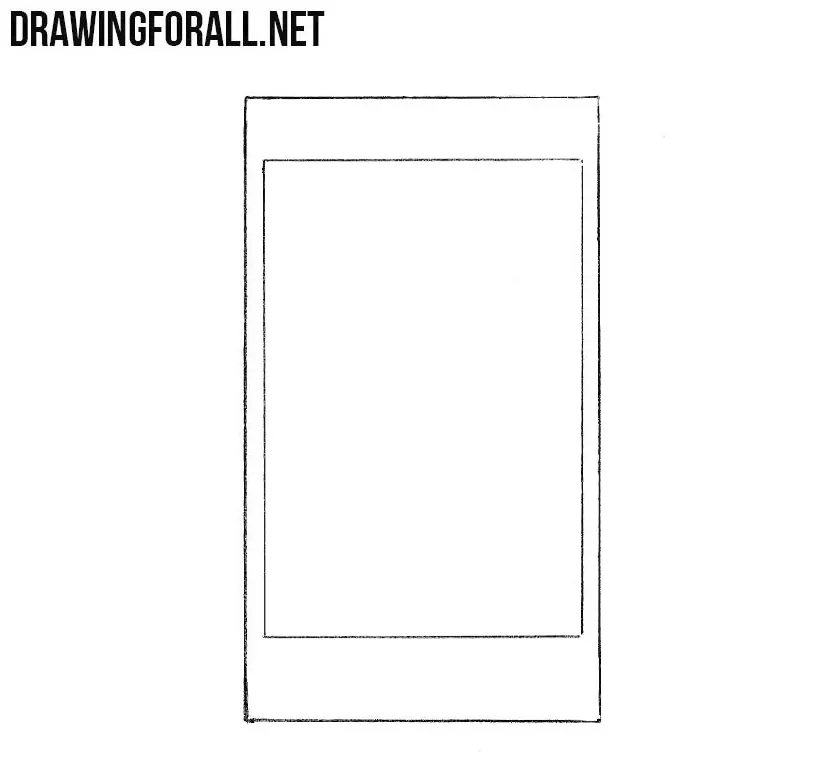
Step 3
In the upper part, we sketch the power button, on the left side we draw the volume buttons and switcher the silent mode. In the lower part draw the round home button.
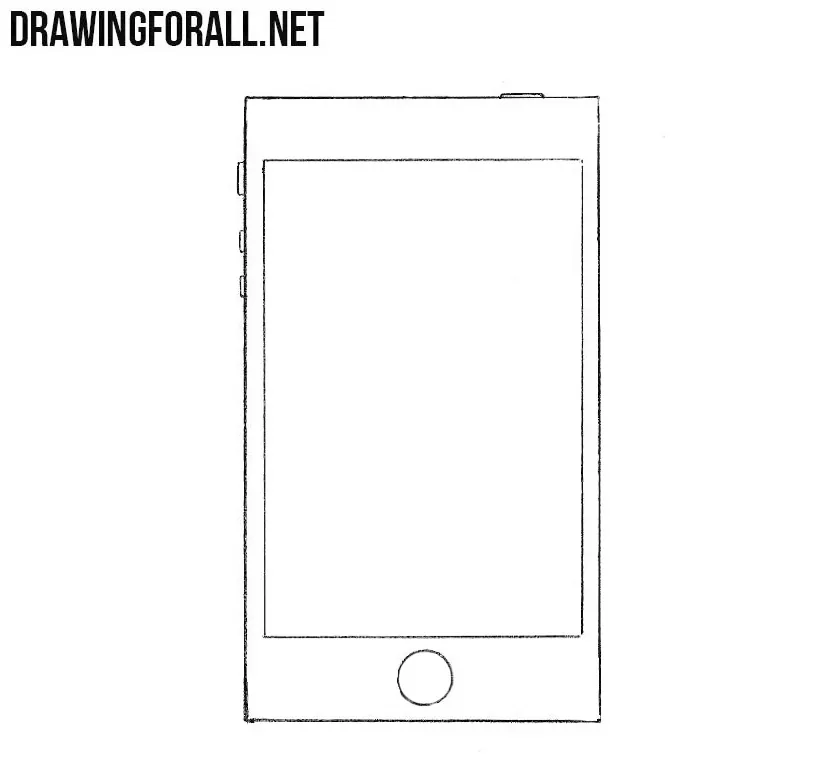
Step 4
A very simple step of a very simple lesson on how to draw a smartphone. Here we just need to round off the edges of our smartphone, which will make it look more like an iPhone.
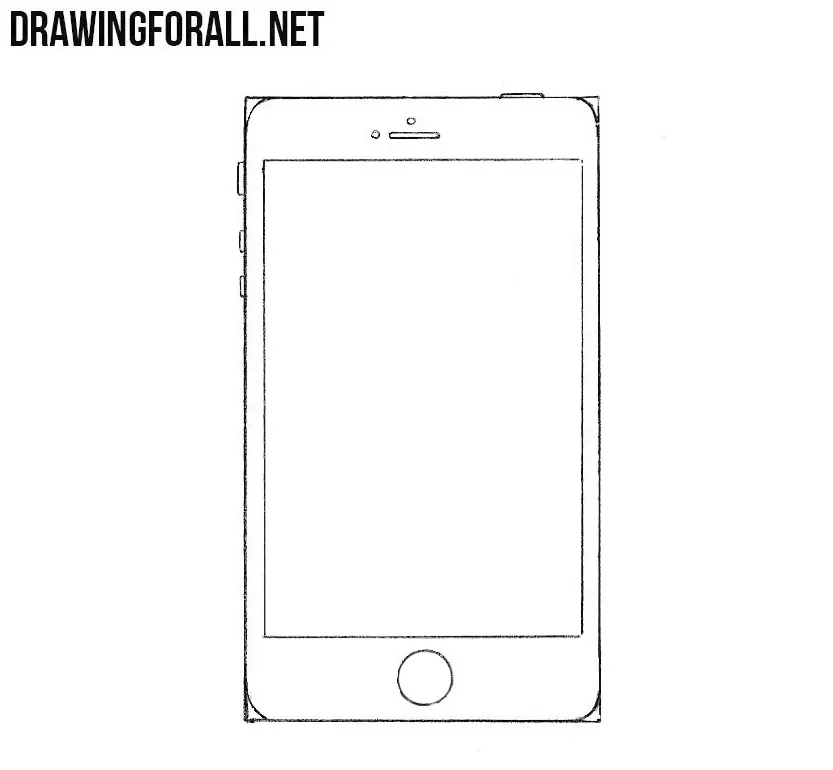
Step 5
Another very simple step – here we need to remove the sharp corners and our samplfton is ready.
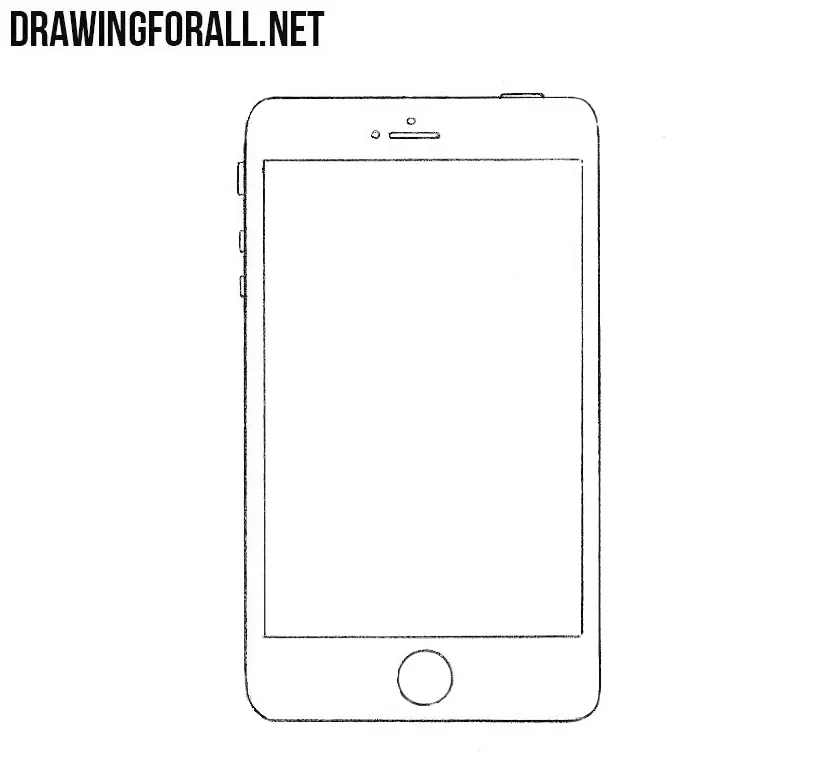
It seems to us that this was one of the simplest lessons about electronics on our site. If it looks too simple for you and you want something much harder, visit our tutorials about a knight and afgan hound. Also be sure to check out our section “Electronics” section, we think there are many interesting articles for you.

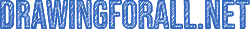



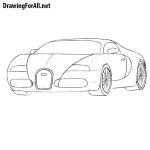


How can I get it on my phone
You will enter google
I looooooooooooooooooooooved your drawing more when I wanna draw and I donna how I’m gonna to this website!!!
Hi
Hi
this is so cool
Hi