How to Draw a Sniper Scope
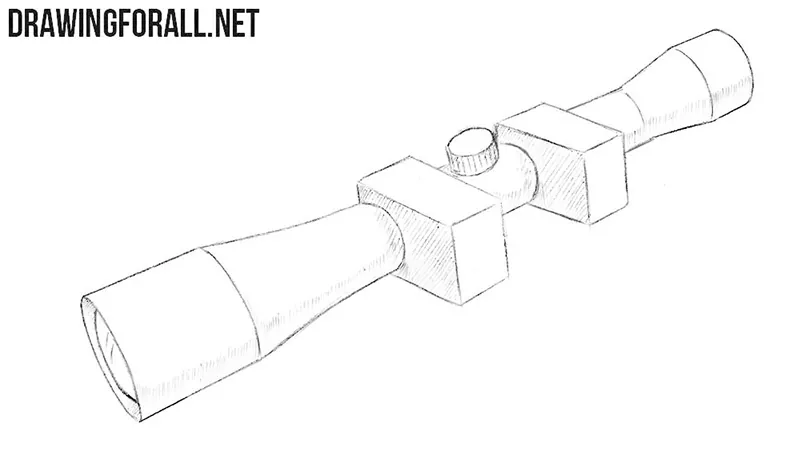
Weapons are an integral part of our life, whether we like it or not. And at Drawingforall.net, we have many instructions about drawing weapons, from swords to machine guns. Among these lessons are many rifles and other firearms that have sniper sights. In this tutorial we will show how to draw a sniper scope, which will be very useful for anyone who wants to be able to draw weapons correctly and beautifully.
Step 1
First of all we sketch a long cylinder, which will be the main tube of the future sniper scope. This will be the basis for the future sniper sight drawing. The lines in this stage should be light to make it easy to add corrections and remove unwanted parts.
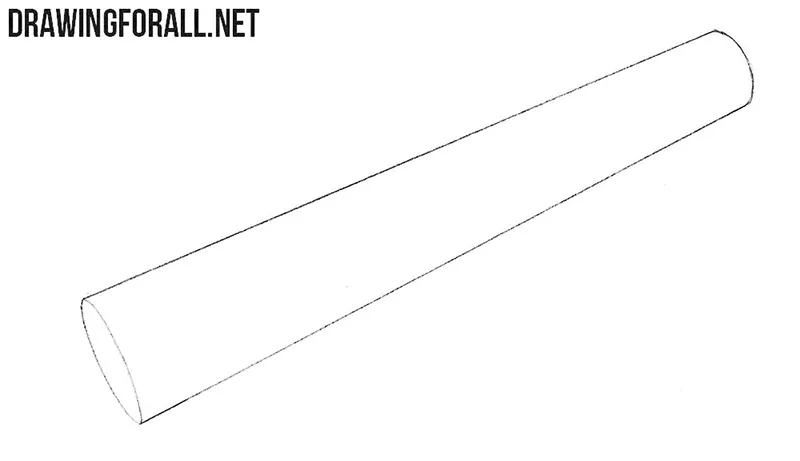
Step 2
Now narrow the middle part of the tube, as shown in the example of the artists of Drawingforall.net. Next, draw two cubes in the center. These two cubes serve to attach the sniper scope to the weapon. By the way, the details of the second stage should also be performed with the lightest lines.
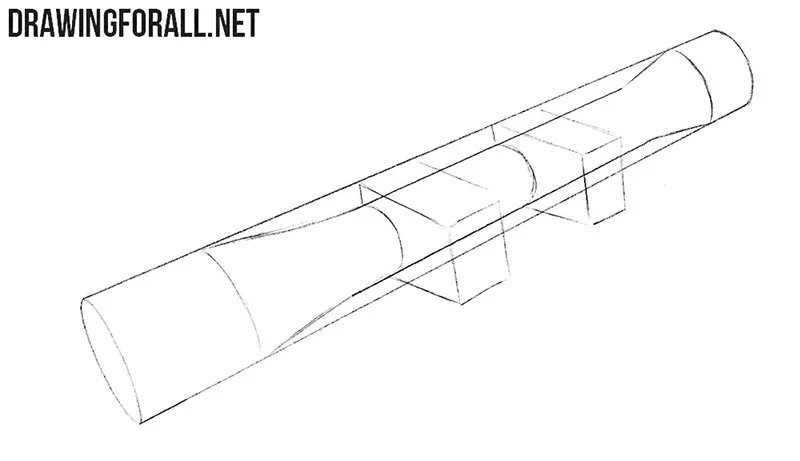
Step 3
Now take an eraser and remove all unnecessary guidelines from the sniper sight drawing. Trace all lines, making the sketch dark and clean. Complete this stage by drawing a dial switch. Also, do not forget to draw a lens on the front part of the scope.
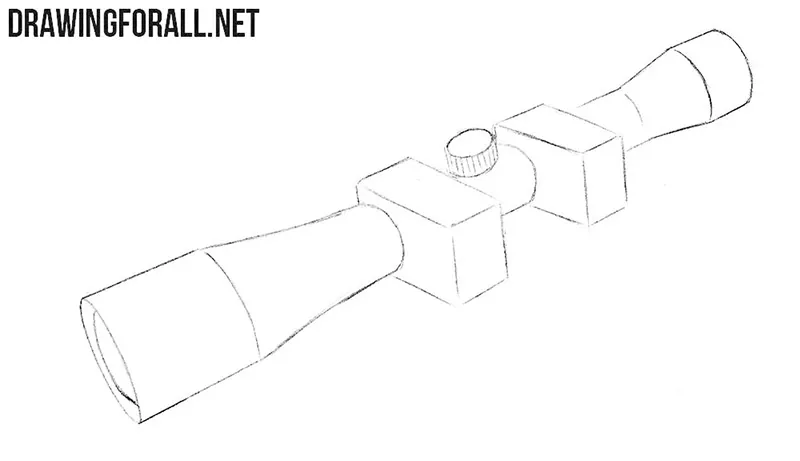
Step 4
Now let’s make our scope drawing more voluminous and solid. To do this, we will work with the shadows that should be depicted on the areas shown in the example drawn by the artists of Drawingforall.net. Add glare to the lens surface with a pair of short strokes.
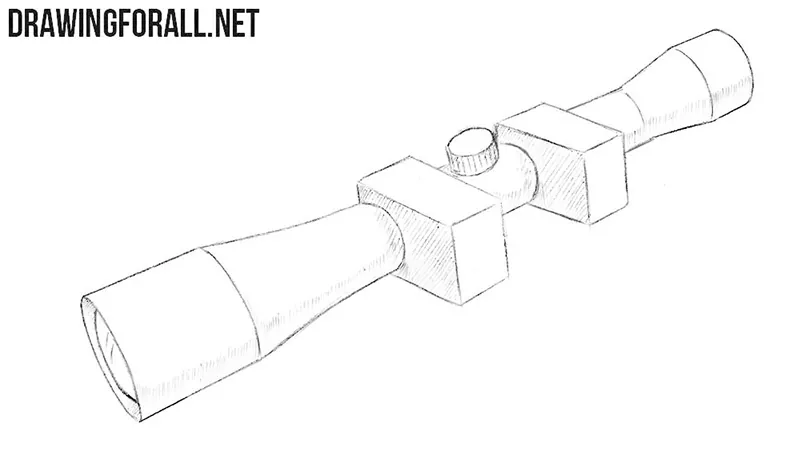
As already mentioned, we have a huge number of instructions about weapons, which are contained in a category called “Weapons” on Drawingforall.net. Be sure to follow this category in order to learn how to draw weapons of various types and eras. Share our drawing instructions with those who also want to learn how to draw like real professional artists.

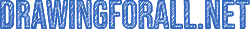
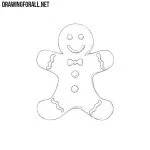





Can you do a ppsh 41 tutorial?
A good idea. We will make a lesson about PPSh 41.
This is an awesome tutorial thank you for making it this really helped me a lot 🙂