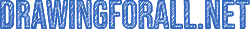How to Draw a OnePlus 5t
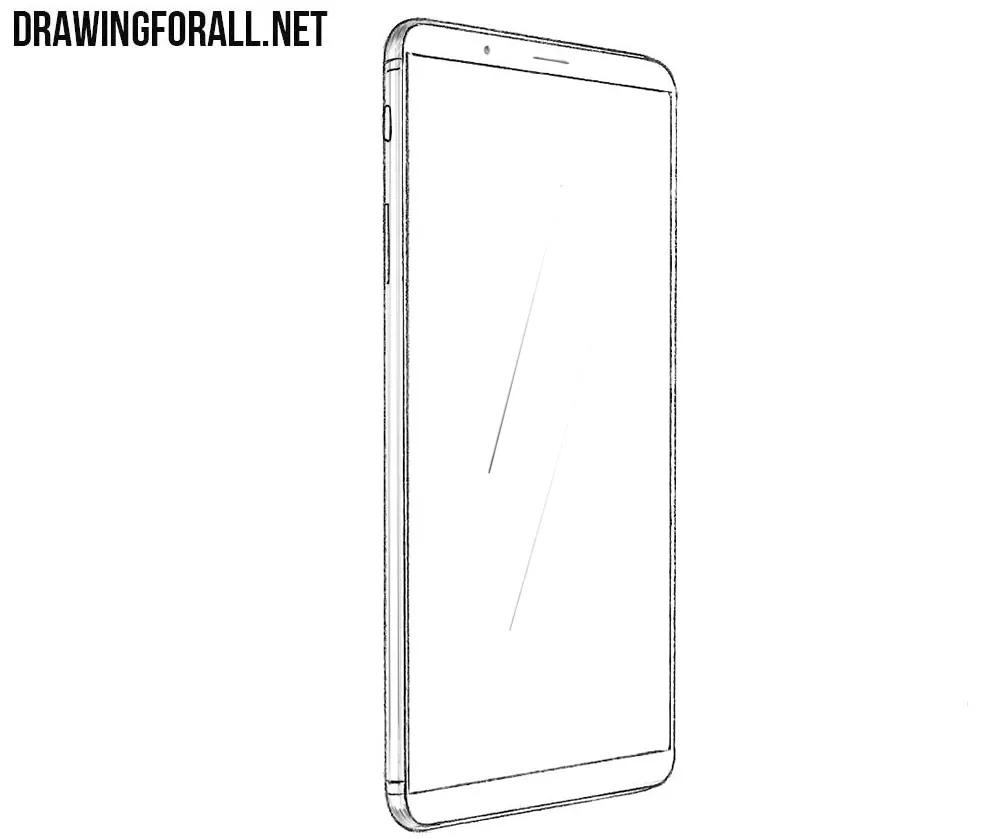
Today we will tell you how to draw a OnePlus 5t. This is not the most famous smartphone however it is very popular in the USA and in many European countries.
Step 1
First, draw an ordinary parallelogram. You can use the ruler, but it will be better if you try to draw by hand.
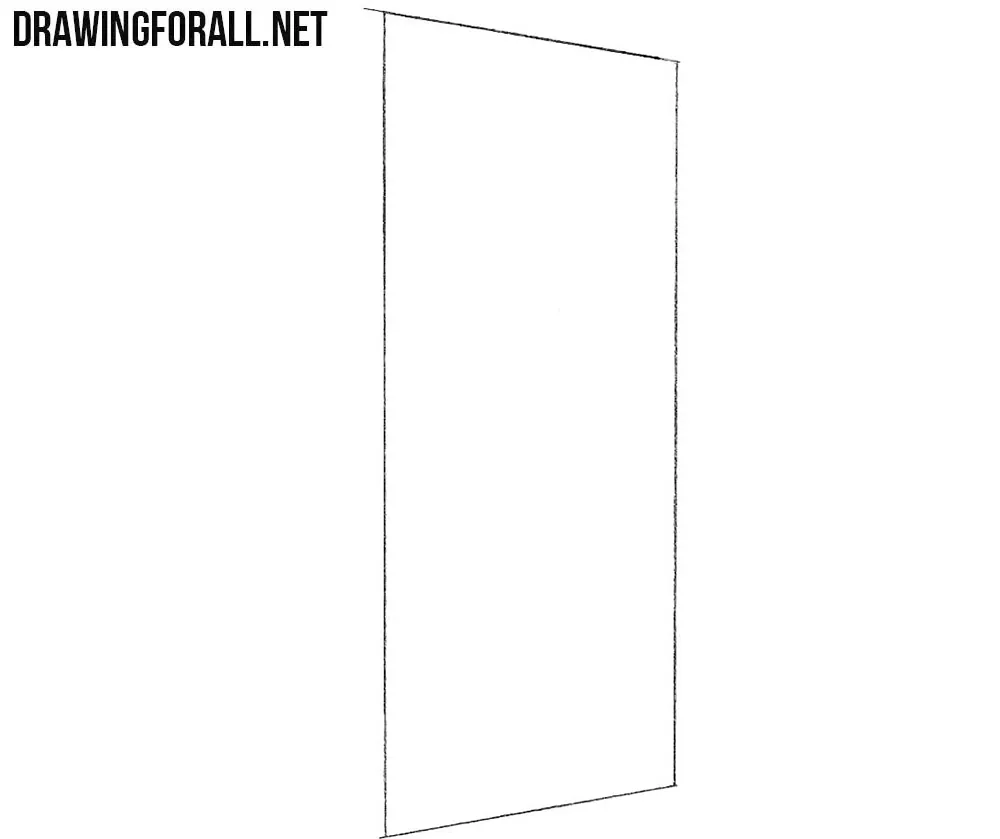
Step 2
Now make the corners rounded.This detail makes smartphone’s corpus more attractive and ergonomic.
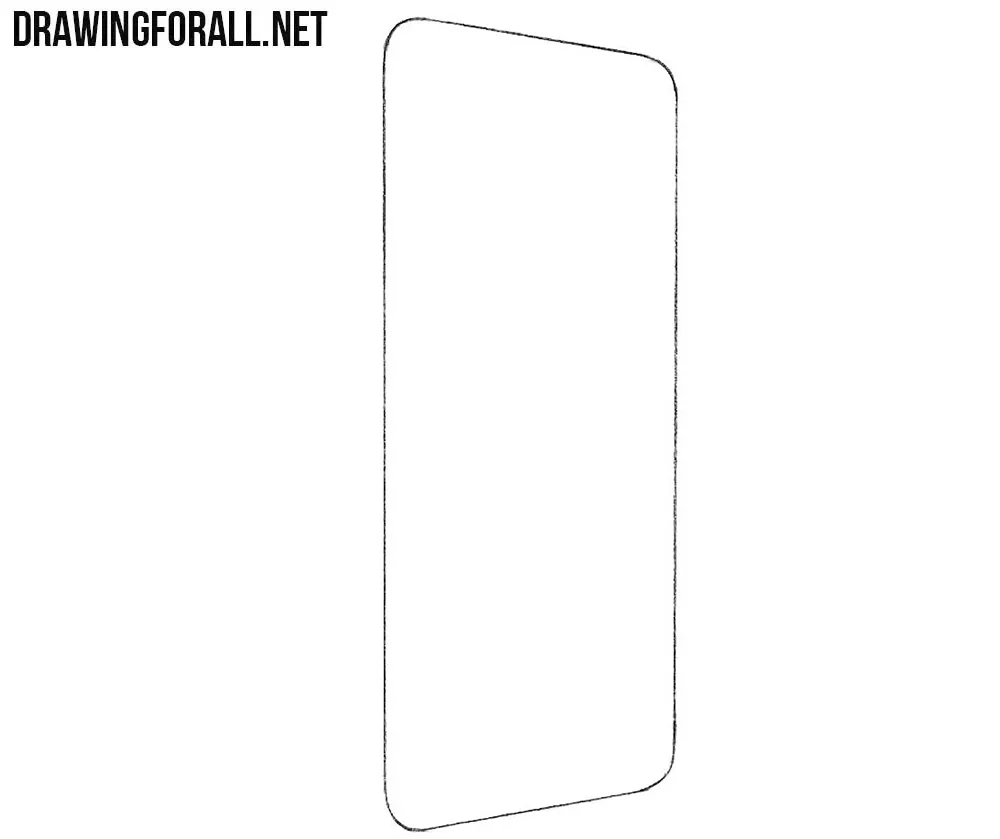
Step 3
Now with the help of straight lines draw out the large touch screen. Note that the lateral lines and lines from the top differ in thickness.
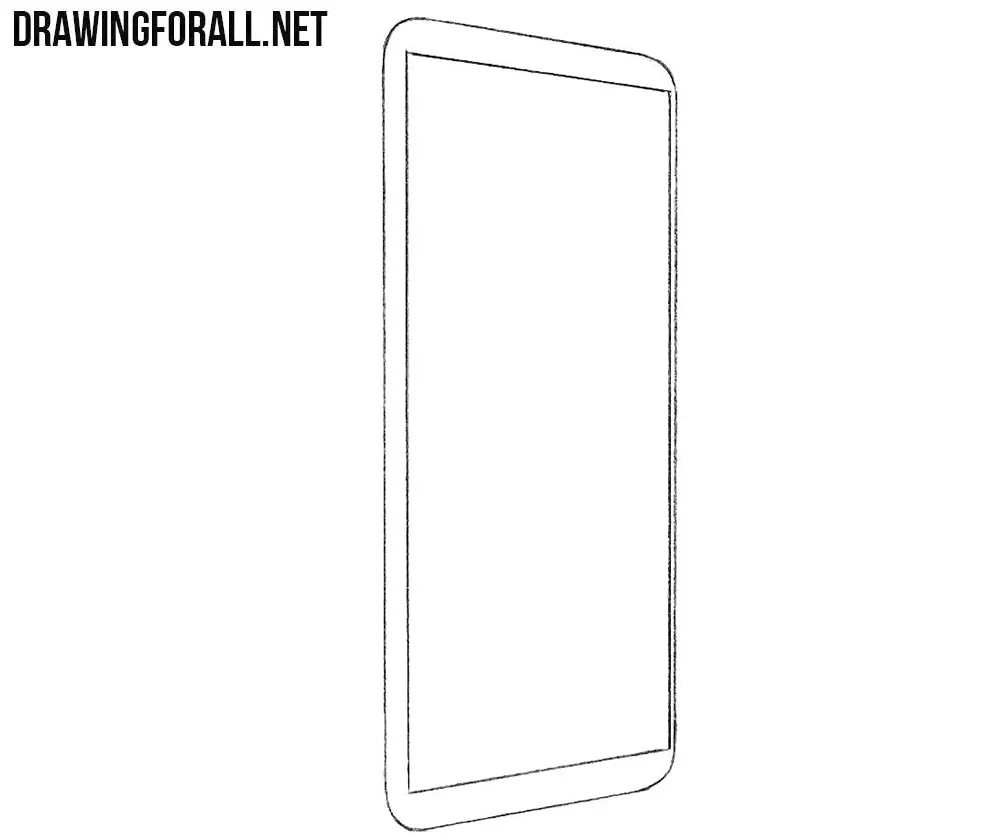
Step 4
In the side part of OnePlus 5t draw pair buttons.
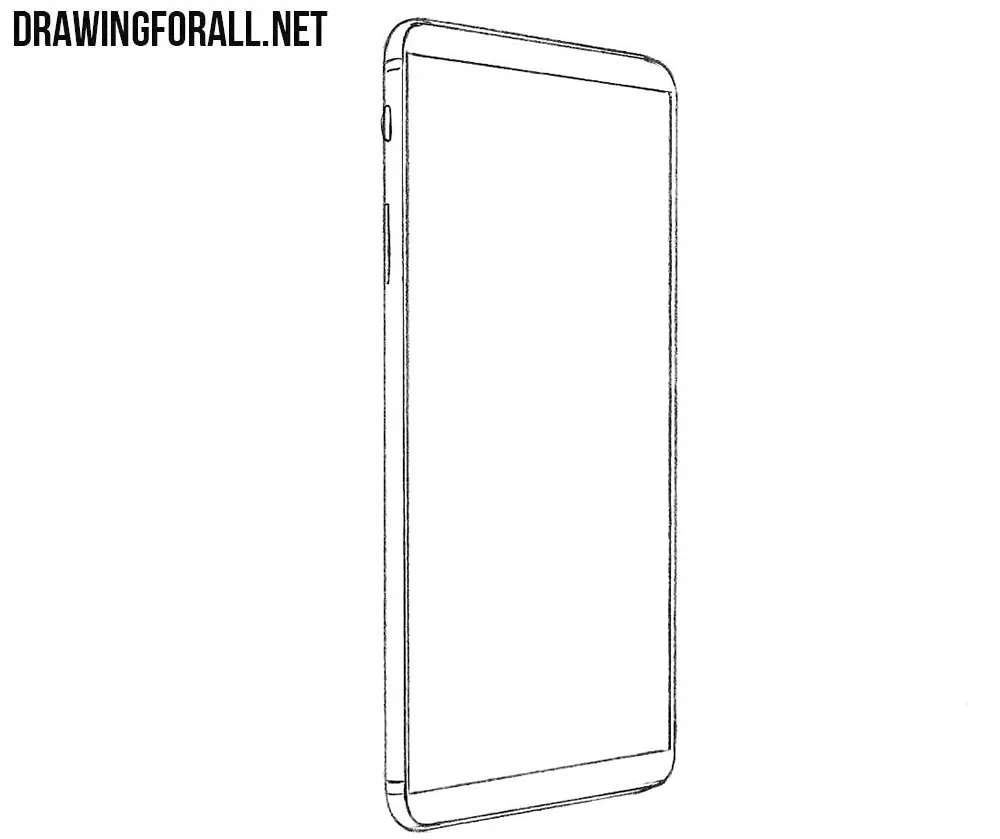
Step 5
With the help of pair light lines draw glare on the screen. Using dense hatching draw shadows as we did.
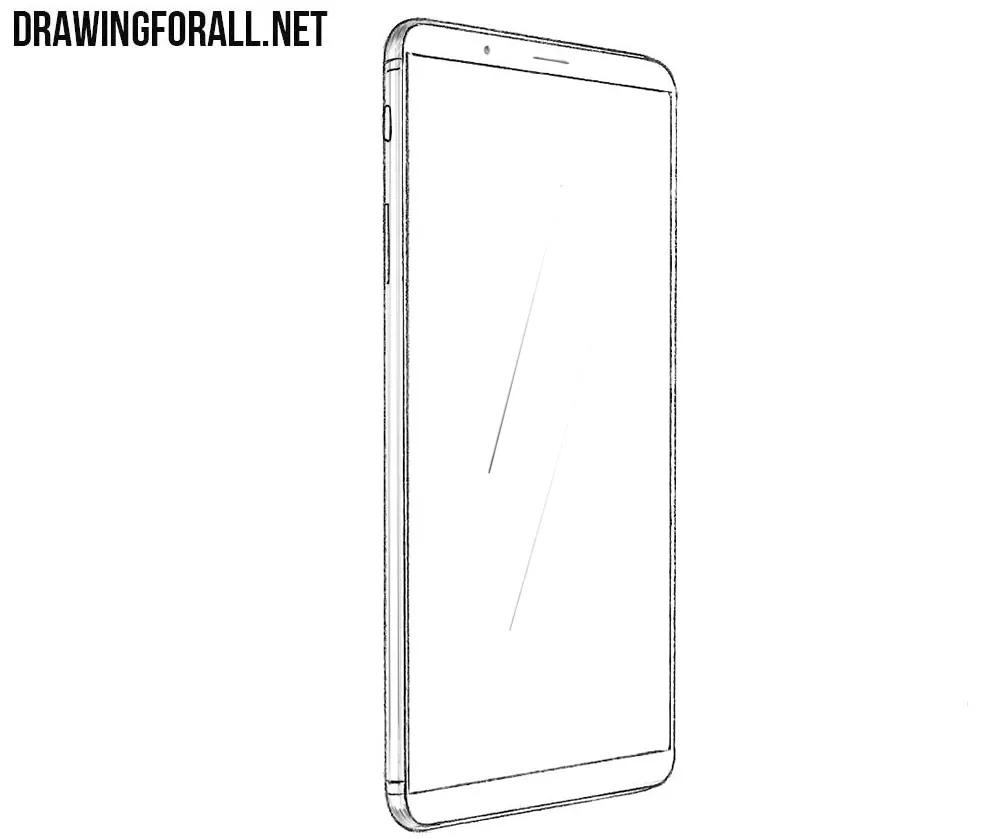
As we said at the beginning of the lesson, it will be cool if you draw this smartphone without using of a ruler. So we hope it was not a very difficult lesson. See you soon on DFA!