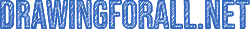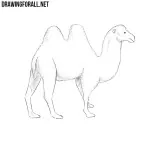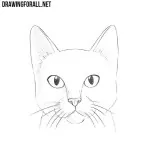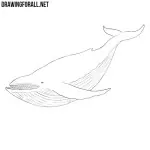How to Draw a Sony Xperia XZ Premium
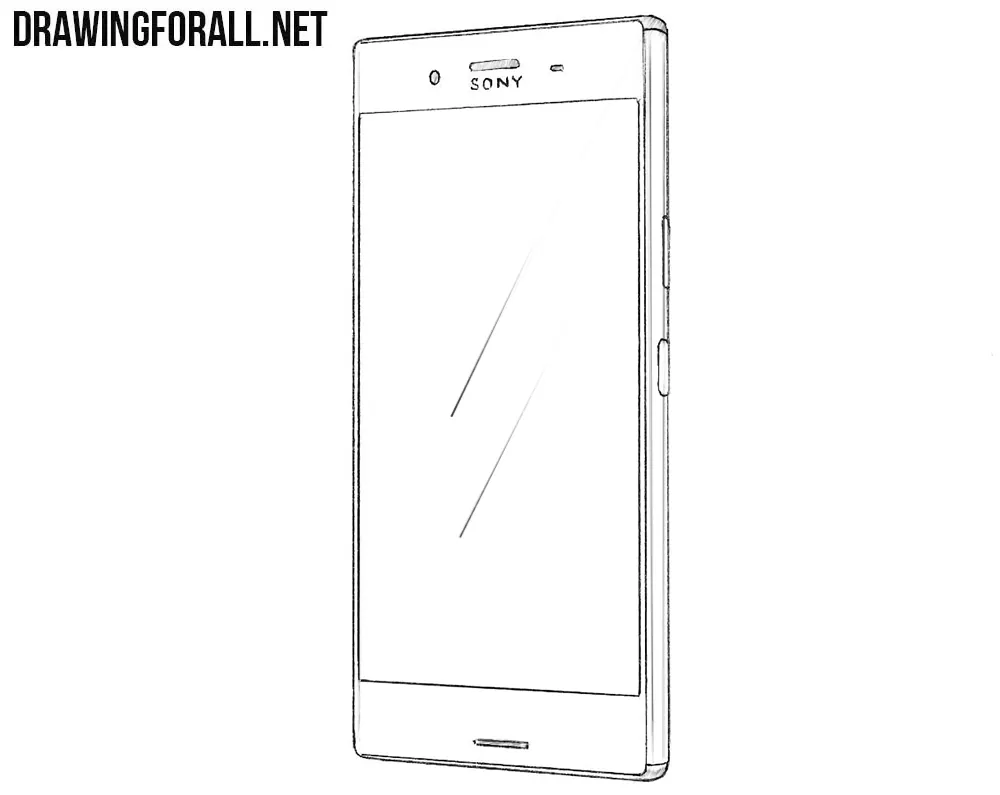
The company Sony has long established itself as a company that creates very high quality and good electronics. We are familiar with things such as Sony PlayStation, Sony Walkman and Sony Bravia. Today we decided to draw a smartphone from this famous company and created a lesson about how to draw Sony Xperia XZ Premium.
Step 1
This lesson, as well as all the other drawing lessons about smartphones will start with a rectangle.
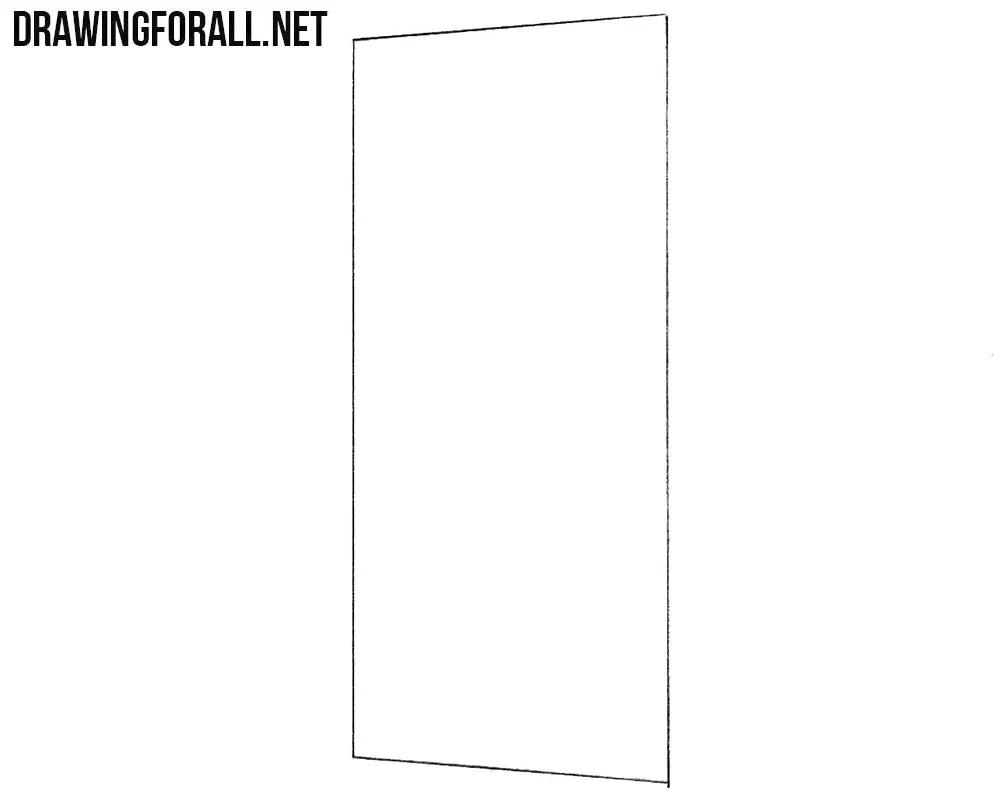
Step 2
Now round off the angles of our rectangle. Now our drawing is a bit more like a smartphone.
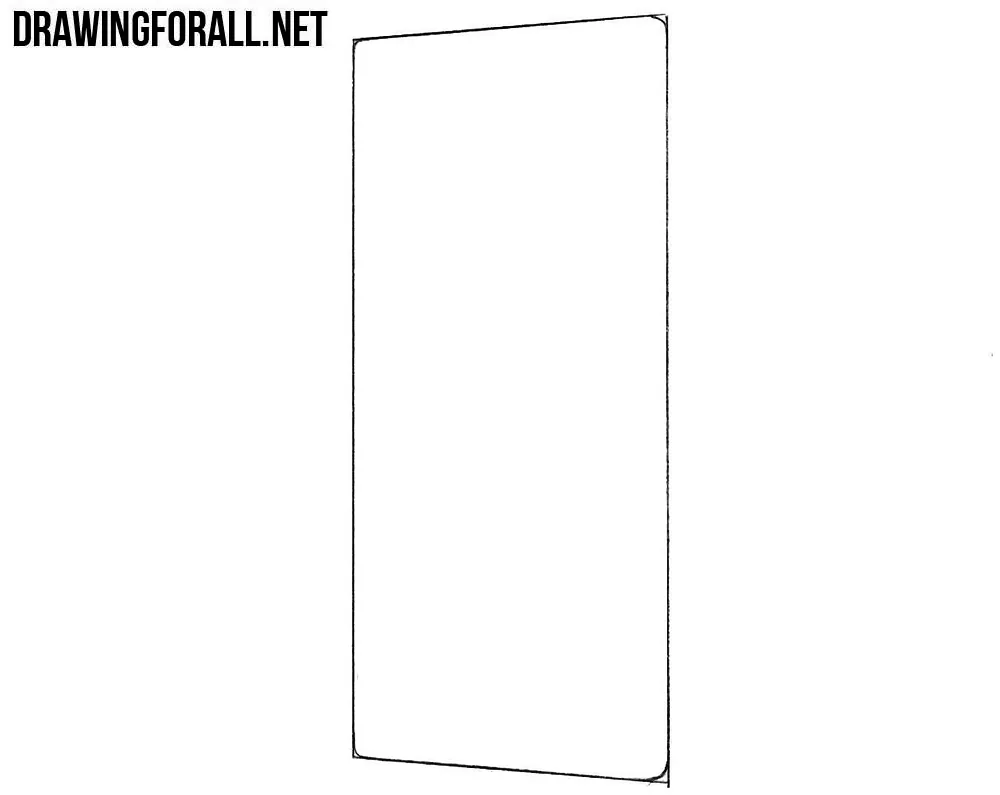
Step 3
The simplest step in the lesson on how to draw a Sony Xperia XZ Premium in which we just need to erase all the sharp angles from the drawing.
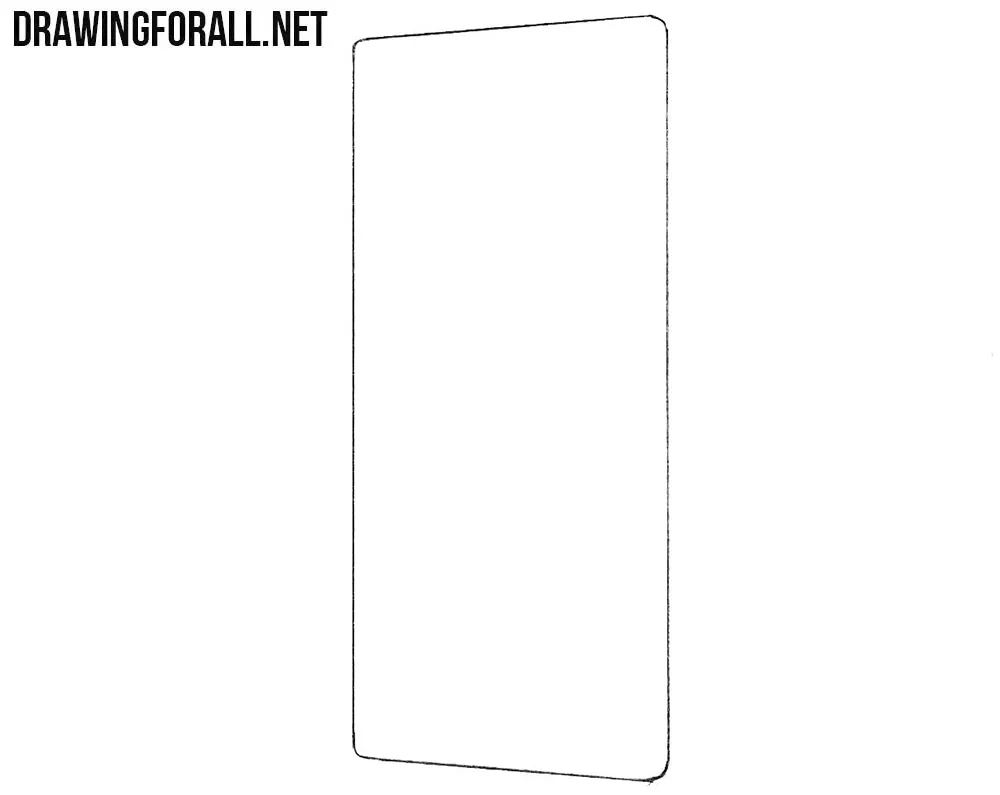
Step 4
Now with the help of straight and clear lines draw out the outlines of the screen.
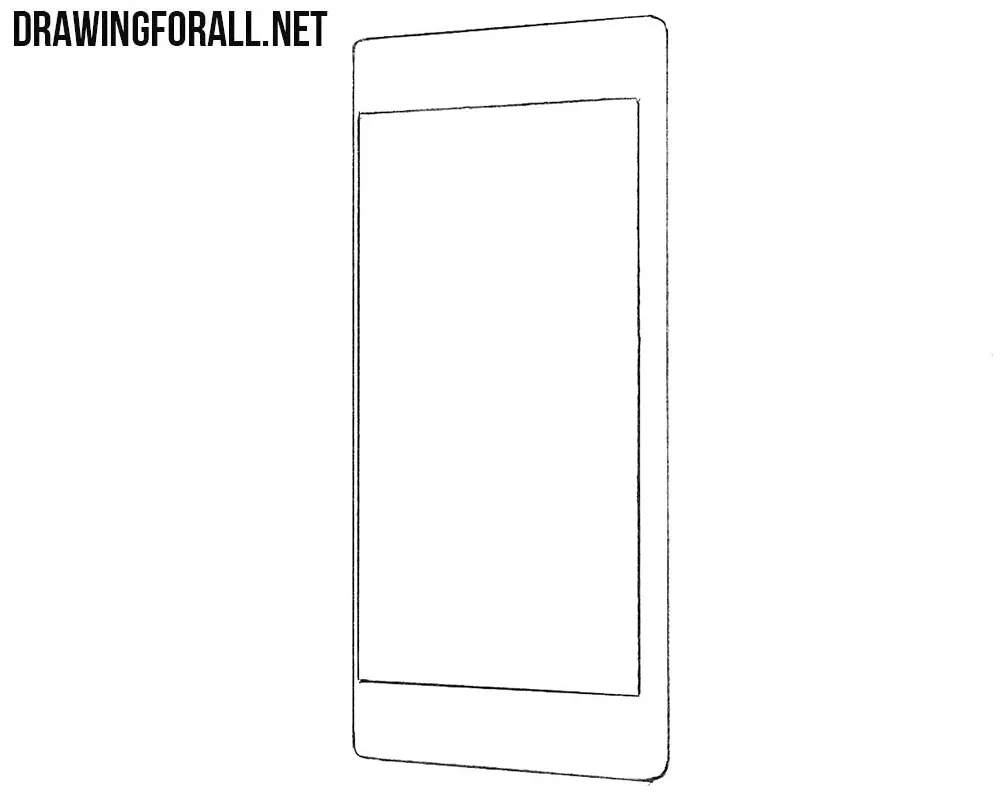
Step 5
Now draw out the outlines of the edges of our Sony Xperia XZ Premium as in our example.
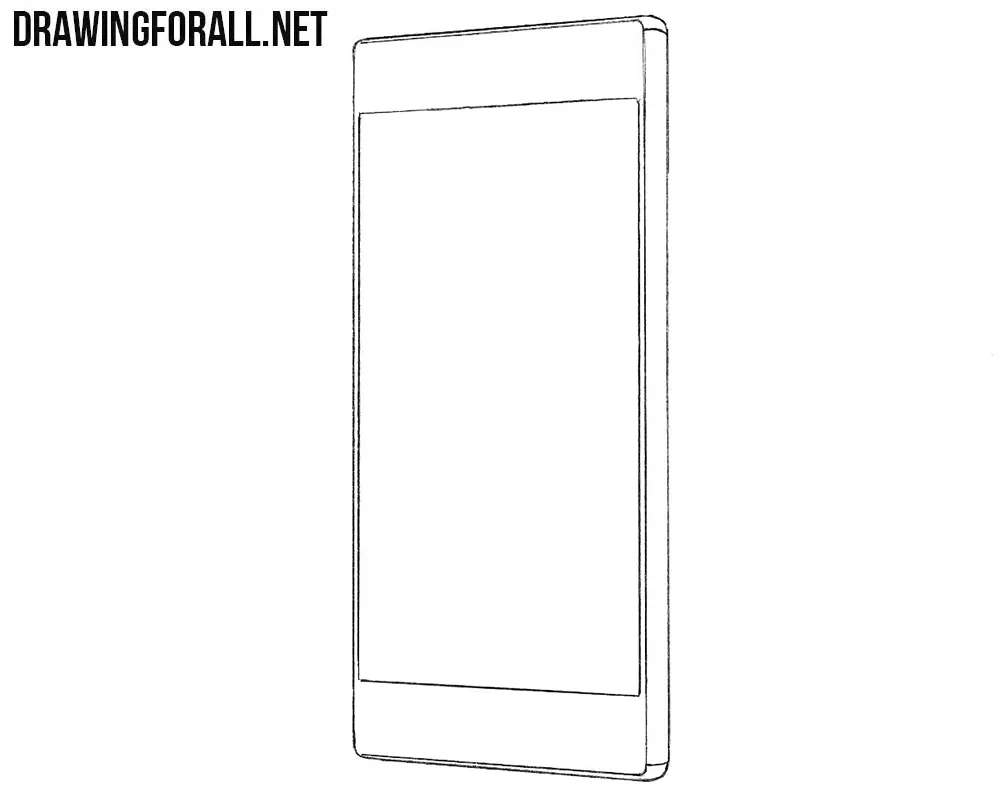
Step 6
Above the screen draw a speaker, camera and Sony inscription. Below the screen sketch out a microphone. On the side panel draw buttons.
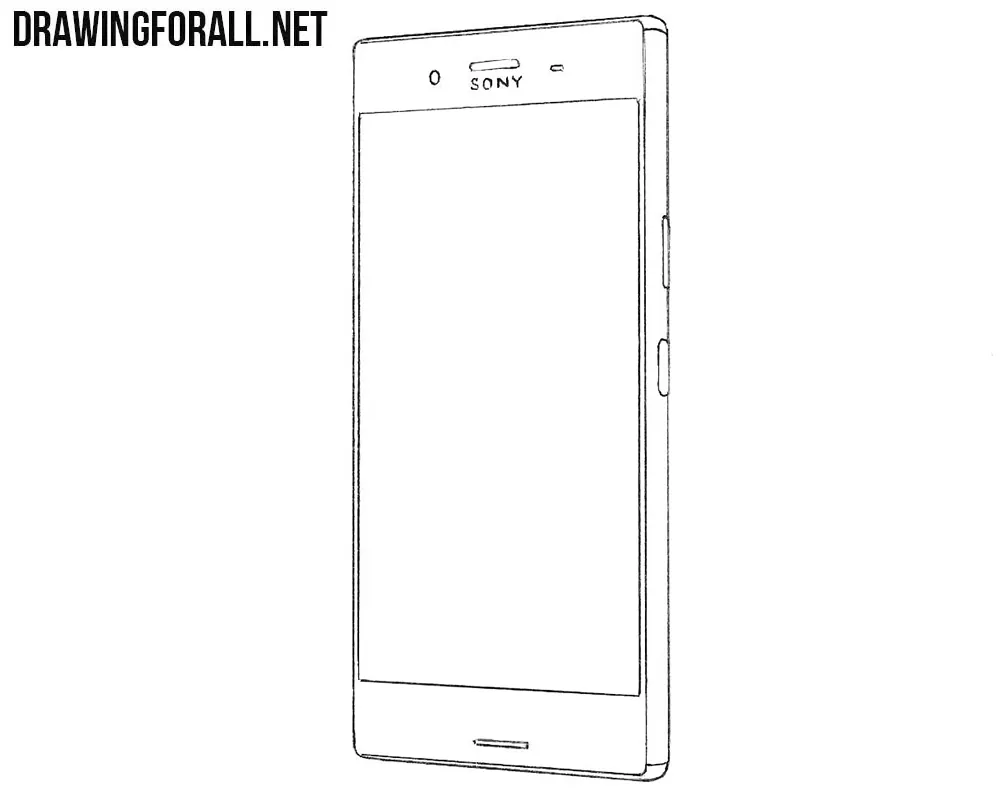
Step 7
Now let’s add some glare to the screen with a couple of straight strokes. Next, add a few shadows with dense hatching.
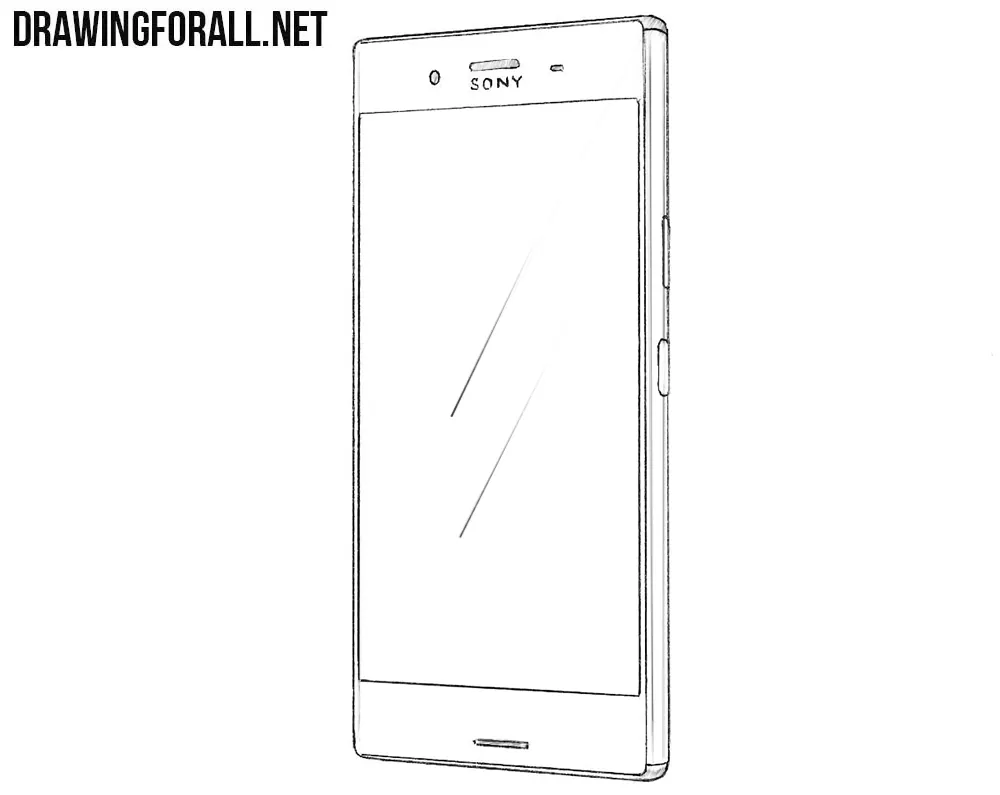
If you followed our instructions exactly, now you know how to draw a Sony Xperia XZ Premium. But if you made a mistake somewhere, or your drawing is very different from what is shown in our example, then do not worry. You just need to try to draw this smartphone again, because the main thing that helps us to develop our skills is practice.