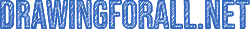How to Draw a Samsung Galaxy Tab S3
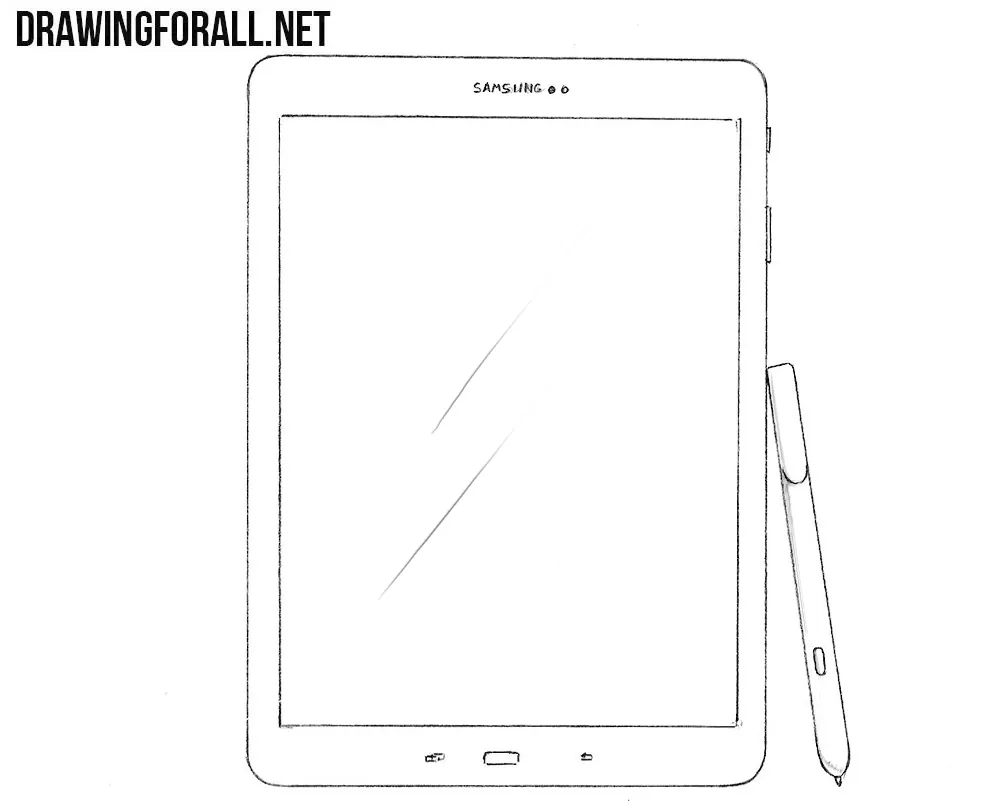
In this drawing lesson, we will talk about how to draw a Samsung Galaxy Tab S3. This is a series of Internet tablets of the South Korean company Samsung based on the free operating system Android.
Step 1
First of all we need to draw the outlines of our tablet using straight lines.
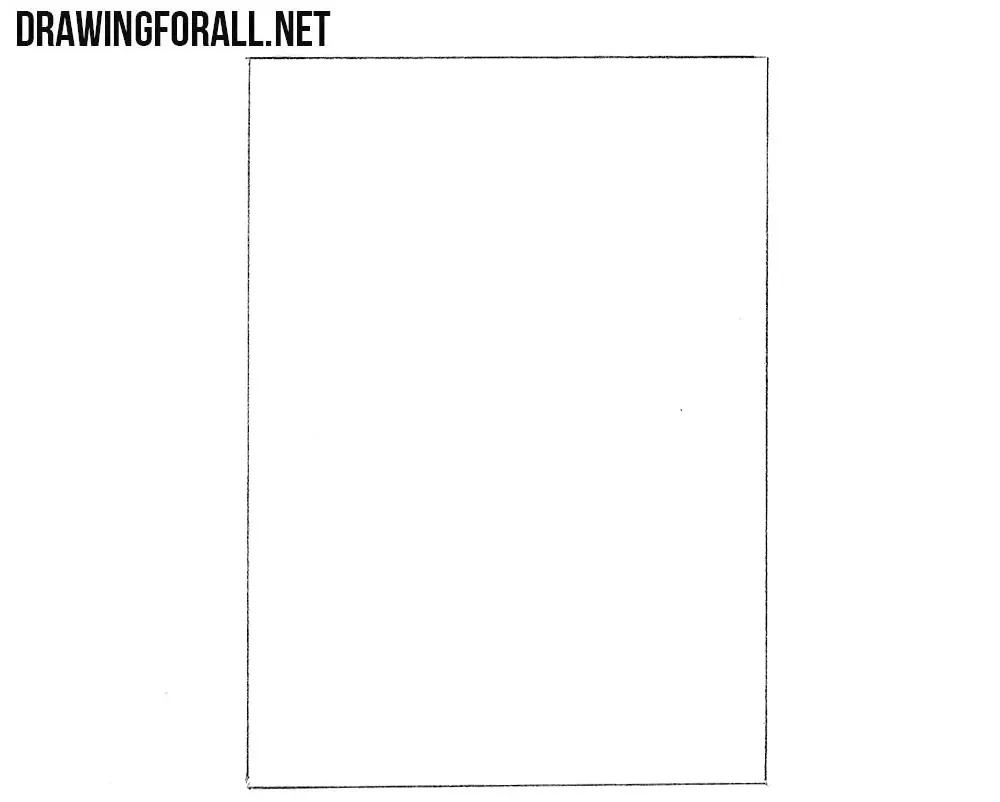
Step 2
Round off the angles of our tablet and sketch out the stylus in the form of a long rectangle.
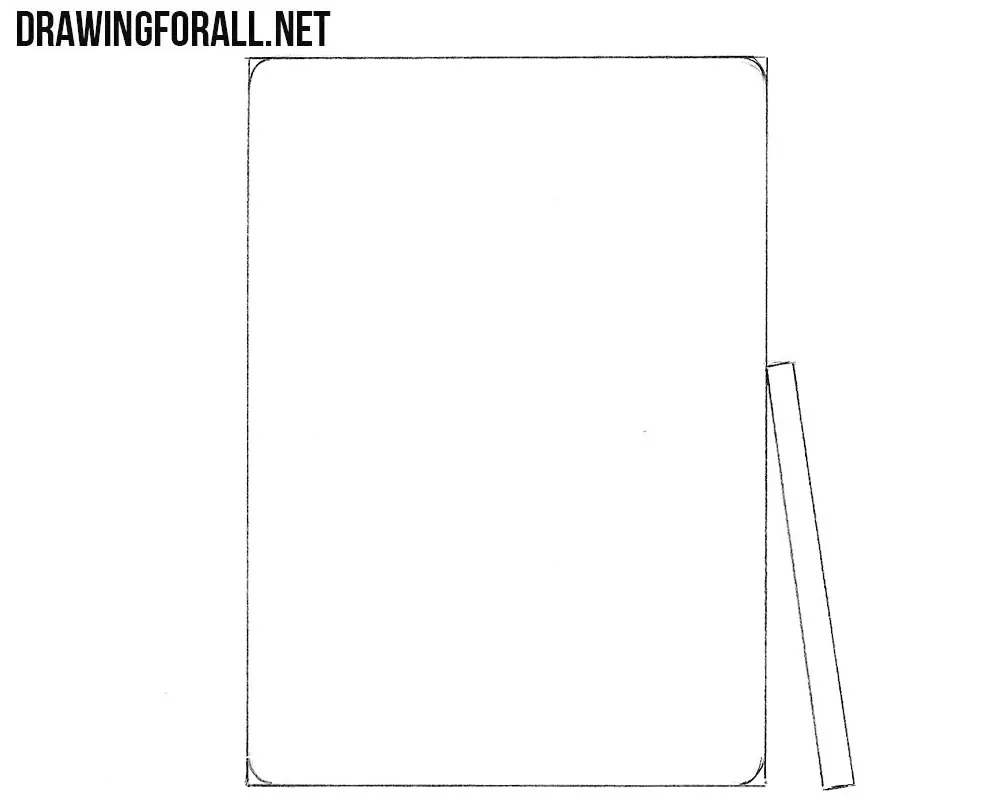
Step 3
Erase the extra angles and draw the outlines of a rectangular screen. On the side of the tablet draw buttons.
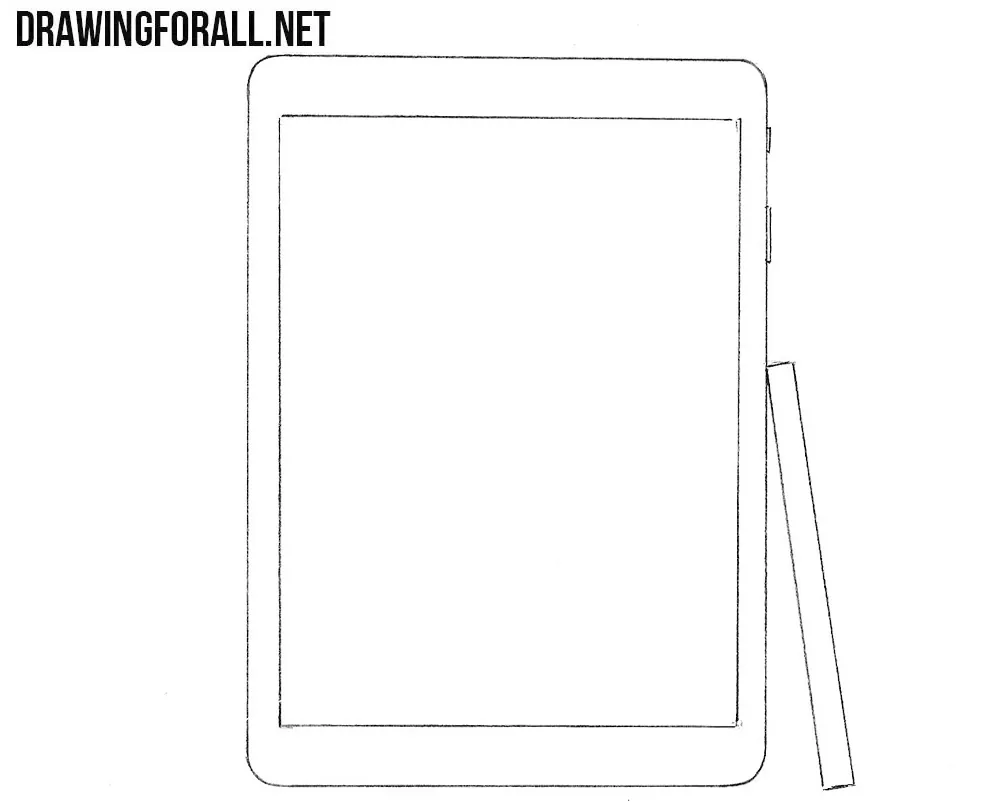
Step 4
Above the screen draw a camera and the inscription “Samsung”. Below the screen draw buttons. Draw the details of the stylus as in our example.
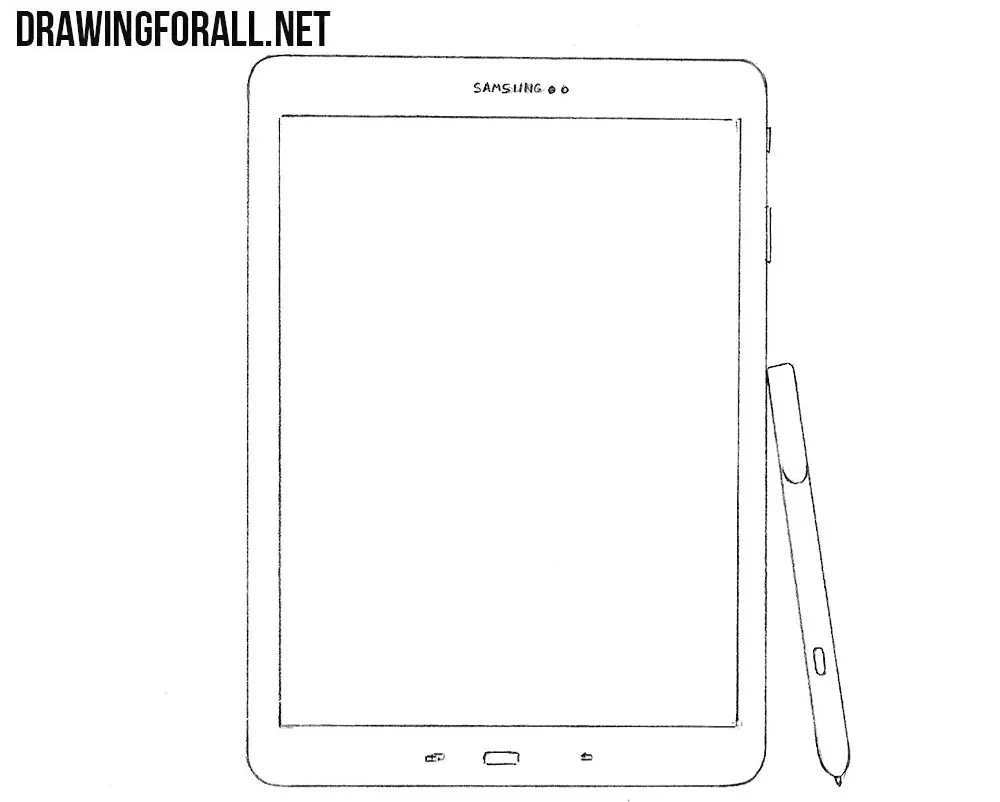
Step 5
In order for our Samsung Galaxy Tab S3 to look more realistic, we’ll add a few shadows and glare by hatching.
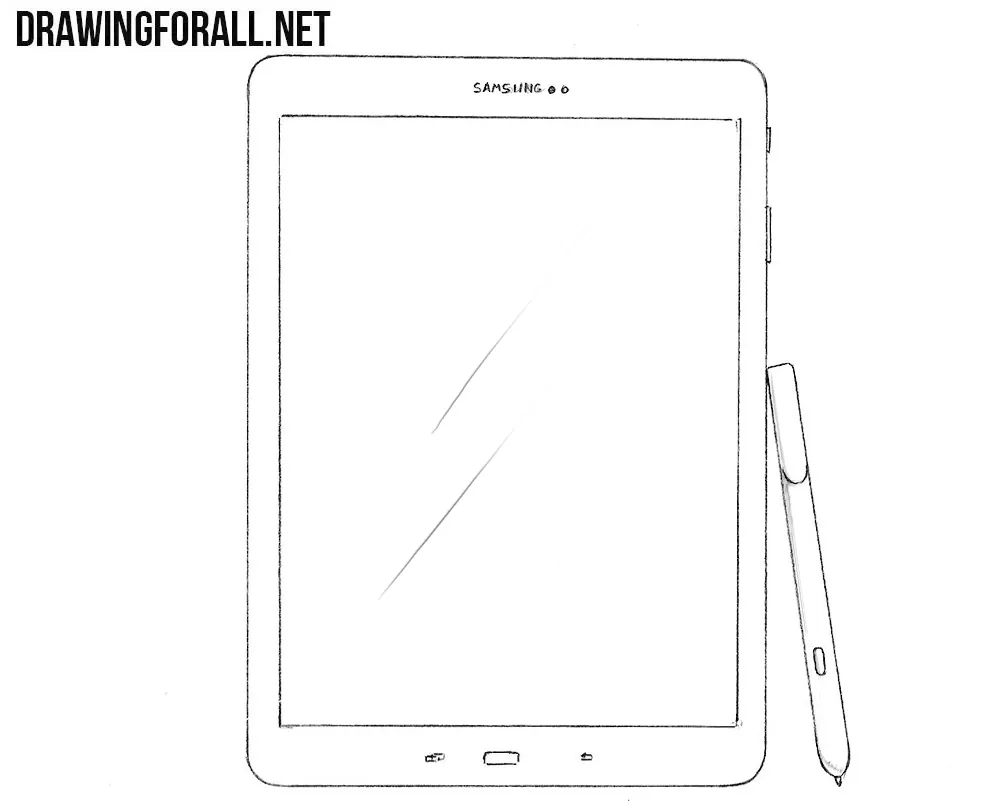
Nowadays, all tablet devices look about the same – by and large it is a device with a huge screen, that covers the whole surface of the body and a pair of buttons on the side. So using the principles from this lesson on how to draw Samsung Galaxy Tab S3 you will be able to learn how to draw any other tablet.